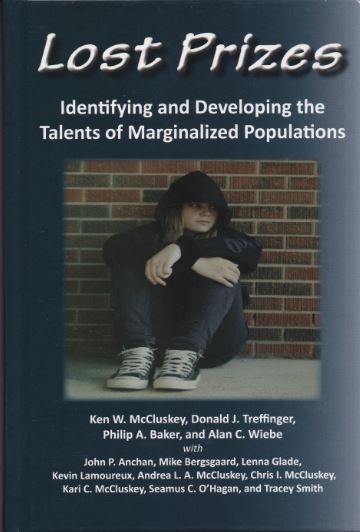[widgetkit id=307]
Gallery
Slideshow
The Widgetkit Slideshow is the ultimate image and content slideshow for Joomla and WordPress. It's flexible, easy to customize and completely build with HTML5 and CSS3.
Features
- Clean and very lightweight code
- 15 eye-catching transition effects
- Uses hardware accelerated CSS3 animations
- JavaScript animation fallback for all Internet Explorers
- Support for HTML captions
- Swipe navigation on mobile phones
- Built with HTML5, CSS3, PHP 5.2+, and the latest jQuery version
- Works with Joomla 1.5, 1.6, WordPress and Stand-alone
Slideshow Example
This is an image slideshow with eye-catching transition effects.
[widgetkit id=10]Showcase Example
This a content showcase using all the features from the Slideset widget as navigation. Any kind of HTML content can be used in the navigation.
[widgetkit id=37]Slideshow Button Example
This is an image slideshow with some nice navigation buttons. You can place any kind of HTML in the navigation buttons.
[widgetkit id=41]Tabs Example
This is a classic, tabbed slideshow. Tabs can be aligned to the left, right and center.
[widgetkit id=35]Tabs Bar Example
This is a slideshow with a tabbed navigation bar. Tabs can be aligned to the left, right and center.
[widgetkit id=34]List Example
This is a slideshow with a vertical tabbed list as navigation.
[widgetkit id=36]How To Use
The Widgetkit Slideshow takes full advantage of the very user-friendly Widgetkit administration user interface. It has never been easier to create and manage all the slideshows and their different slides in one place. After you created a slideshow you can load it anywhere in your theme using shortcodes or the universal Widgetkit Joomla module or WordPress widget.
Widgetkit
Widgetkit is the next generation tool set for Joomla and WordPress. This toolkit is the first of its kind! It provides a simple and user-friendly way to enrich your websites experience with slideshows, galleries, lightboxes and much more. All widgets make use of modern web technologies like HTML5 markup, CSS3 features and jQuery based JavaScripts. Widgetkit also works on iPads, iPhones and Android phones or tablets. It supports touch gestures and makes use of smooth CSS3 animations. Here is a short feature roundup:
Features
- Available for Joomla and WordPress
- All widgets can work stand-alone
- Use shortcodes to show widgets anywhere
- Clean and lightweight code
- Semantic HTML5 markup
- Asset file Minification and Compression
- Supports touch gestures for mobile devices
- Uses hardware accelerated CSS3 animations
- Built with HTML5, CSS3, PHP 5.2+, latest jQuery version
How It Works
Widgetkit basically acts as a platform for all our widgets. It installs as a single component in Joomla or as a plugin in WordPress 3.x. The Widgetkit dashboard presents you an overview of all widgets. You can create, edit or delete all widgets and their content in one place. And after you have created the content for your first widget you can either use a shortcode or a module to display your widget anywhere on your website. In fact you can do both because once have you created a widget you are able to display it multiple times and reuse it on different parts of your website.
About
The International Centre for Innovation in Education (ICIE)
[widgetkit id=312]
Dummy Content
Typography
You can create some beautiful content by using some simple HTML elements. The Warp theme framework offers some neat styles for all HTML elements and a great set of CSS classes to style your content. Basic HTML is very easy to learn and this small guide shows you how to use all styles provided by the Warp framework.
Basic HTML Elements
Here is a short demonstration of text-level semanticts. The <p> element creates a new paragraph. It will have some space before and after itself. To turn your text into hypertext just use the <a> element.
Text-Level Semantics
You can emphasize text using the <em> element or to imply any extra importance the <strong> element. Highlight text with no semantic meaning using the <mark> element. Markup document changes like inserted or deleted text with the <del> element or <ins> element. To define an abbreviation use the <abbr> element and to define a definition term use the <dfn> element.
Short List with Links
- YOOtheme - Premium Joomla Templates and WordPress Themes
- Warp Framework - Fast and Slick Theme Framework
- ZOO - Content Application Builder
- Stock Icons - For Web and Print Projects
Quotations and Code
Inline quotations can be defined by using the <q> element
.
The <blockquote> element defines a long quotation which also creates a new block by inserting white space before and after the blockquote element.
To define a short inline computer code use the <code> element. For a larger code snippet use the <pre> element which defines preformatted text. It creates a new text block which preserves both spaces and line breaks.
pre {
margin: 15px 0;
padding: 10px;
font-family: "Courier New", Courier, monospace;
font-size: 12px;
line-height: 18px;
white-space: pre-wrap;
}
Use the <small> element for side comments and small print.
Useful CSS Classes
Here is a short demonstration of all style related CSS classes provided by the Warp framework.
Highlight Content
Drop caps are the first letter of a paragraph which are displayed bigger than the rest of the text. You can create a drop cap using the CSS class dropcap. To emphasize text with some small boxes use <em> element with the CSS class box.
box-content.box-note.box-info.box-warning.box-hint.box-download.Use the CSS class dotted to create a dotted horizontal rule.
Tables
Create a zebra stripped table using using the CSS class zebra.
| Table Heading | Table Heading | Table Heading |
|---|---|---|
| Table Footer | Table Footer | Table Footer |
| Table Data | Table Data | Data Centered |
| Data Bold | Table Data | Data Centered |
| Table Data | Table Data | Data Centered |
Definition Lists
Create a nice looking definition list separated with a line by using the CSS class separator.
- Definition List
- A definition list is a list of terms and corresponding definitions. To create a definition list use the <dl> element in conjunction with <dt> to define the definition term and <dd> to define the definition description.
- Definition Term
- This is a definition description.
- Definition Term
- This is a definition description.
- This is another definition description.
Forms
Create a clearly arranged form layout with fieldset boxes using the CSS class box.
Lost Prizes International
The Lost Prizes International (LPI) and the University of Winnipeg in Manitoba, Canada – with support from ICIE – have built upon two decades of work with talented, at-risk populations and launched a variety of service-delivery programs and the Lost Prizes/ICIE Seminars, a major course-connected conference that takes place each July on the UW campus. The overarching theme at this annual event is “expanding enrichment.”